A dmg file is a compressed file structure, capable of containing folders, files, etc. Dmg files can be used for a variety of purposes, from encrypting a home directory (ie – FileVault) to encrypting a file structure manually. A dmg file can be encrypted fairly simply. From Disk Utility, create a dmg file by clicking on the File menu and selecting New and then Blank Disk Image. This will bring up a screen where you can provide a name for your home folder and a size, then select either AES 128 or AES 256, which is a bit slower.Go ahead and click on Create and then at the resultant password screen go ahead and provide a password to be used. And let’s just go ahead and uncheck the option to create an entry in Keychain for the password.If you would rather do so from the command line I covered how to do so in a previous post.Now let’s download Spartan, a tool built by Ryan Kubasiak. Now download a dictionary file. I just used one of these (and for expedience sake I paired down the contents to only have about 100 possible passwords, one of which was mine). Now go ahead and open Spartan, clicking on Go! at the splash screen.At the Choose a File screen, browse to and then select your password file, clicking Choose once you have done so. At the next Choose a File screen browse to and then select your dmg file which you would like to crack the password for. The password file will then be read into RAM and the password cracking will commence.According to the length of your password this could take a long, long time, but when it’s done you will have your password, assuming it was in the dictionary of passwords you used. Dictionary files can be downloaded from a variety of sources, some collections taking up gigabytes upon gigabytes of space and covering every possible keyboard combination. Therefore, the longer the password that you use and the more complex the password is, the longer it will take to break the encryption.“So, would your holiness care to change her password?” – The Plague
- Dmg Password Remover Online
- Dmg Password Remover Windows 10
- Dmg Password Remover Free
- Dmg Password Remover Reviews
- Dmg Password Remover Pro
- Dmg Password Remover
You may have sensitive files like documents, images, videos, voice notes, that you want to keep private from friends and family (if they ever happen to use your Mac). Thankfully, it is effortless to put a password on a folder to shield it from others. So, without further ado, let’s get to the steps and show you how to encrypt and password protect a folder on your Mac.
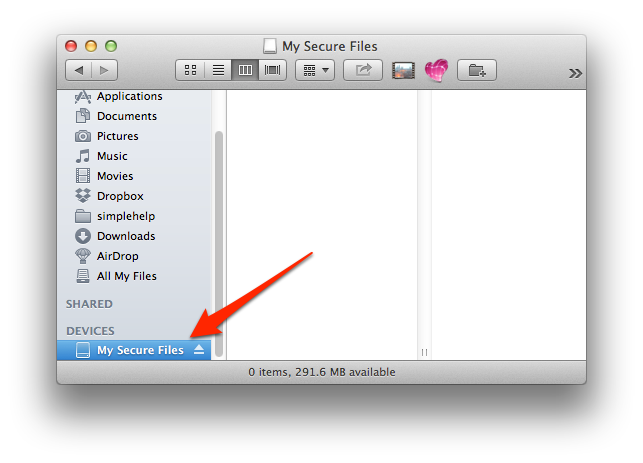
How Do I Password Protect a Folder on Mac?
Dmg Password Remover free download, and many more programs. Dmg Password Remover - eurofasr Remove a Saved Password from Mac Keychain. In Keychain Access, select the Passwords category on the left to review the list of sites and services for which you've saved a password. It may help to limit results to.
- Open Disk Utility. For this, open Finder → Applications → Utilities → Disk Utility. Or, press Command + Spacebar to open Spotlight Search and type this app’s name.
- From the top menu bar, click on File → New Image → Image from Folder.
- Now, select the desired folder you wish to lock and click on Choose.
- Optional: For ‘Save As:’ continue with the same name, or you may also change it. Click on ‘Where:’ and choose the desired location to save the disk image. You can move it later as well.
- Important: For ‘Encryption:’ choose 128-bit AES encryption (recommended). The second option here (256-bit) is slower. Please enter the desired password, re-enter it to verify, and finally click on Choose.
- Important: Click on ‘Image Format:’ and choose read/write.
- Finally, click on Save.
1-4 Press Enter again in window to find specified RAR file password. Once you press Enter, commands in bat file will run to find password for RAR file you just specify name and path. Probably instantly, or a period of time later, you would get RAR file password. But don't be disappointed. Once installed, DMG Extractor will run automatically. Open DMG Extractor and select the DMG file you want to extract. Click the 'Open' menu icon on the top-left of the window. If the DMG archive is password protected, DMG Extractor will prompt you for its password: DMG Extractor opening an encrypted DMG. DMG Extractor will load the file you selected. 'I have a dmg file (3.7 GB) which is a video' Not really true. A DMG file is a disk image. The file INSIDE the disk image COULD be a movie file-or not. If it is a bunch of files, such as 'VIDEOTS' and others, it is a group of files that together make a DVD. Typically, you simply drag those files to a blank DVD and click the burn icon.
You have successfully created a disk image (.dmg file) that is protected with a password. Rufus download for mac os x. Now, let me show you how to use it.
How to View and Re-Lock the Password Protected Folder on Mac
- Locate the .dmg disk file.
- Double click to open it.
- You will be asked to enter the password. Type the same password you used while creating the disk image and click OK. (Note: Do not check the box for ‘Remember password in my keychain.’ If you do, it may defeat the purpose. The saved password will fill in automatically if someone has your Mac or knows its password.)
- After you enter the password, you will see a disk image on the desktop. It looks similar to an external pen drive. Double click to open it, and you will see the contents in it.
- Important: Now, delete the original folder so that the content inside it is removed from your Mac and is only available inside this password-protected disk image.
- To re-lock the protected folder, right-click and choose Eject “Folder Name.”
- To reopen it, follow the same process from step 1.
Notes:
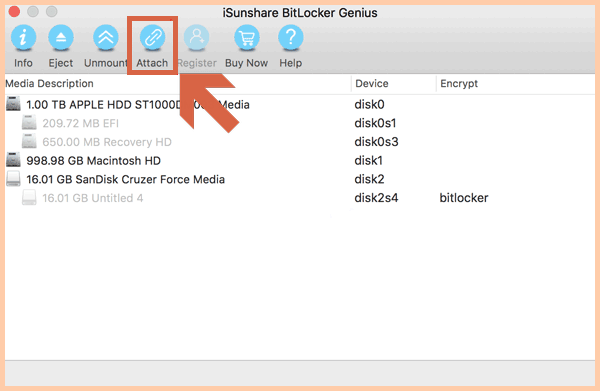
- This disk image will have almost the same capacity as the size of the original folder. You can freely delete existing content inside it and replace it with other content.
- Do not delete this .dmg file. If you do, everything will be lost.
- If you want to permanently remove the locked folder (and its contents), open Disk Utility, → choose the disk image from the left sidebar, → right-click on it, and choose ‘Delete APFS Volume.’
Signing Off
Dmg Password Remover Online
This is how you can quickly, safely, and freely lock a folder with a password on Mac. I hope this guide was helpful, and you learned something new.
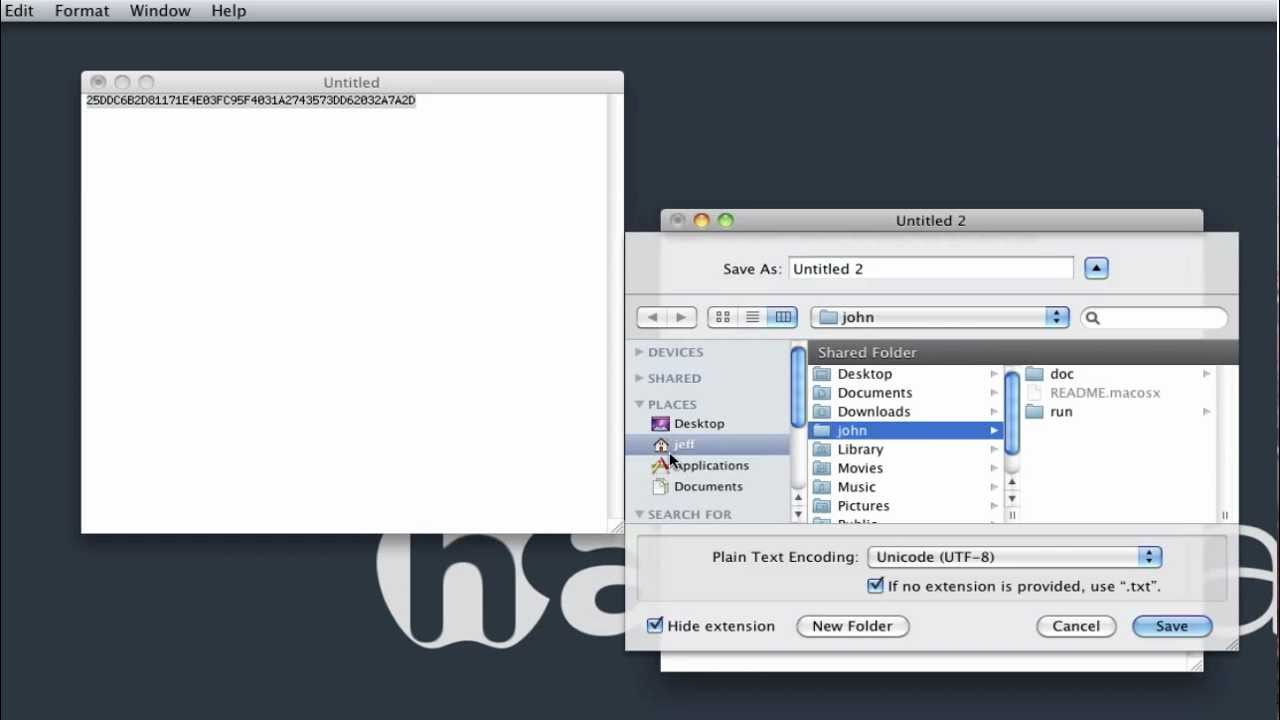
You can also use third-party apps like Encrypto to encrypt and put a password on individual files and folders.
Want to know more? See how to password protect PDFs and lock notes on Mac.
How To Install Dmg Files On Windows
Finally, here’s an additional tip for you. If you do not want the folder to show up in Spotlight Search, add .noindex after the folder name.
READ NEXT:
I have been an Apple user for over seven years now. At iGeeksBlog, I love creating how-tos and troubleshooting guides that help people do more with their iPhone, iPad, Mac, AirPods, and Apple Watch. In my free time, I like to watch stand up comedy videos, tech documentaries, news debates, and political speeches.
- How to Turn ON or OFF Facebook Nearby Friends on iPhone
- How to Reset Hosts File to Default on Mac and Windows PC
- How to Turn off Unread Mail Count in Mail App on iPhone
Dmg Password Remover Windows 10
If you already know what the DMG and PKG files are, you can skip to the second paragraph. For those who are learning about this type of file, we will describe its purpose below.
Dmg Password Remover Free
What is a DMG file
If you want to install a third-party application from the internet, you need to download its installer file with a .dmg or a .pkg extension. Both types of files, DMG (Apple Disk Image) and PKG (package installer), are only used on macOS. In most cases, once you download and open a DMG or a PKG file, you are asked to transfer its app to the Applications folder. Then you can launch the program and happily use it.
Since .app files of programs are located in the Applications folder, you can delete DMG files and package installers. Besides that, developers regularly update apps, so if you want to use an updated version of particular software, you will need to download a new installer. Since there is no need to keep useless installers on your Mac, you can remove them using Cleaner-App.
How to delete installer packages on a Mac
To remove unneeded installation files from your Mac using Cleaner-App, complete the next steps:
How To Open Dmg Files Windows 10
- Launch Cleaner-App.
- Select the Installer Packages section.
- Skim all the DMG and PKG files. Select some of them or click Select All to get rid of unneeded files at once. Click Review and Remove.
- Review the items you want to delete and click to Remove.
- Complete the deletion of package installers by emptying the Bin.
Dmg Password Remover Reviews

Dmg Password Remover Pro
Mac Os Dmg File
Dmg Password Remover
Cleaner-App is an intuitive software tool that helps you to easily clean up your Mac. It serves not only to remove installers, but also to clear your Downloads. Using Cleaner-App, you can detect duplicate files, same name files, and photo series on your Mac. Then you can conveniently compare these files and select the useless ones for removal. If you want to keep your Mac clean of unwanted files and improve its performance, use Cleaner-App regularly.